- Help Center
- Incorporated through GetGround
- I want to make a change to my company
Update your investment name
You can now customise your investment name
By default, your investments will be named 'Investment' followed by the number of investments it is. e.g. 'Investment 1,2,3'
- Head over to your 'Portfolio' page
- Click on the 'Company' tab and choose your relevant company
- At the top of the screen, you will be able to select 'edit’, then press ‘save’
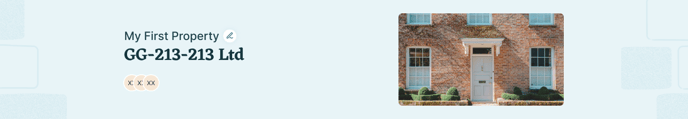
Please feel free to reach out to our team at gethelp@getground.co.uk if you require any further assistance, we're always happy to help!
