To add funds to your Investment Pot, you will first need to fund your Business Account. The minimum amount that you can add to your Investment Pot is £25.
You can only deposit cash into your Investment Pot from your GetGround Business Account. You cannot deposit cash from other sources.
Once your money is in your Business Account, you can then move the money into your Investment Pot by taking the following steps:
1. From "Business Account" tab on your GetGround dashboard, select "Invest Now"
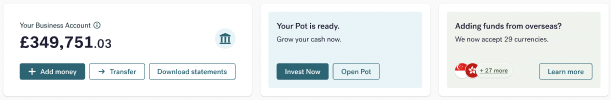
2. Input the amount that you would like to deposit into your account. At this stage, you can also set up the option to set up automated monthly deposits.
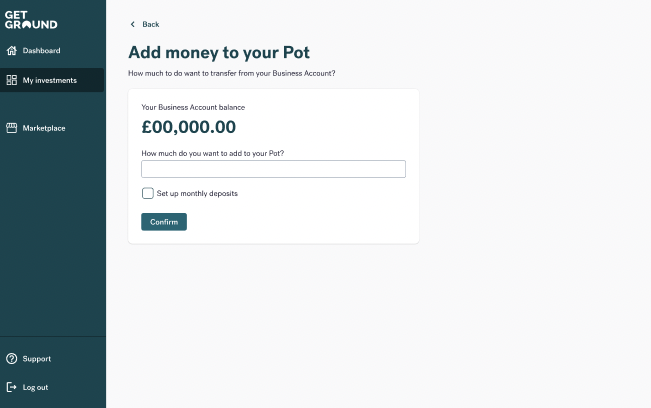
3. You will then receive confirmation that your deposit is pending.
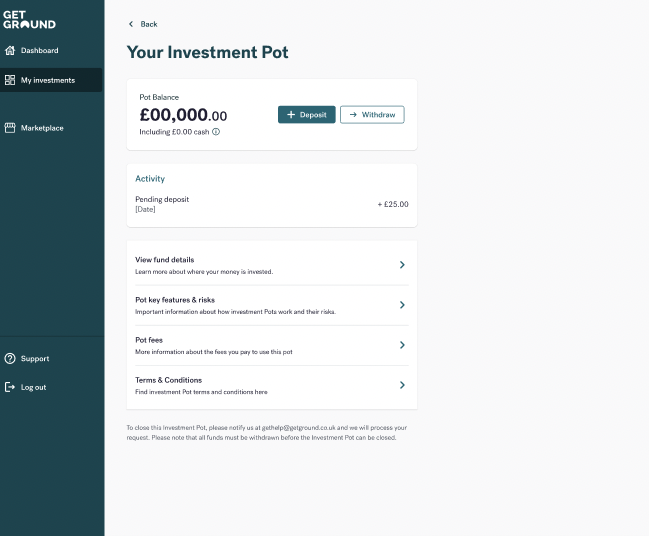
All shareholders in your company will receive a notification that funds have been deposited into your Investment Pot.
Please note - you will only be able to set up one recurring deposit into your Investment Pot at a time if you choose this option.
Once your funds are transferred into your Investment Pot, they will be automatically invested into the BlackRock ICS Sterling Liquidity Fund. We will purchase as many shares based on the amount available. Any funds that cannot be invested will be be into the “Cash Balance” section of your Investment Pot.
Investments can take 1-3 working days to complete after the deposit settles due to the timings of when orders are sent to the fund manager, and the fund manager valuation points. Any money that you have deposited that has not been invested will remain in the "Cash Balance" section of your Investment Pot.
